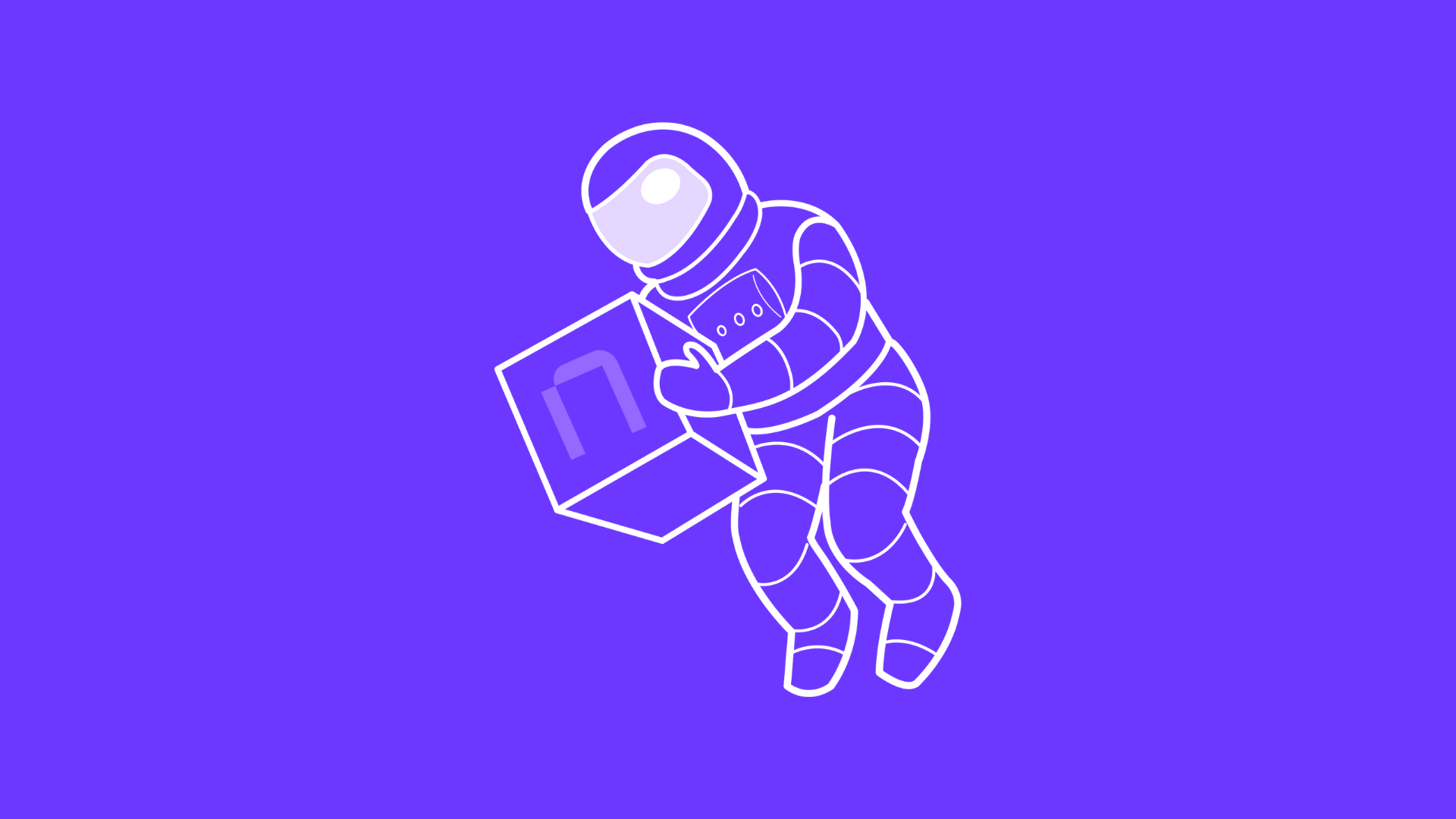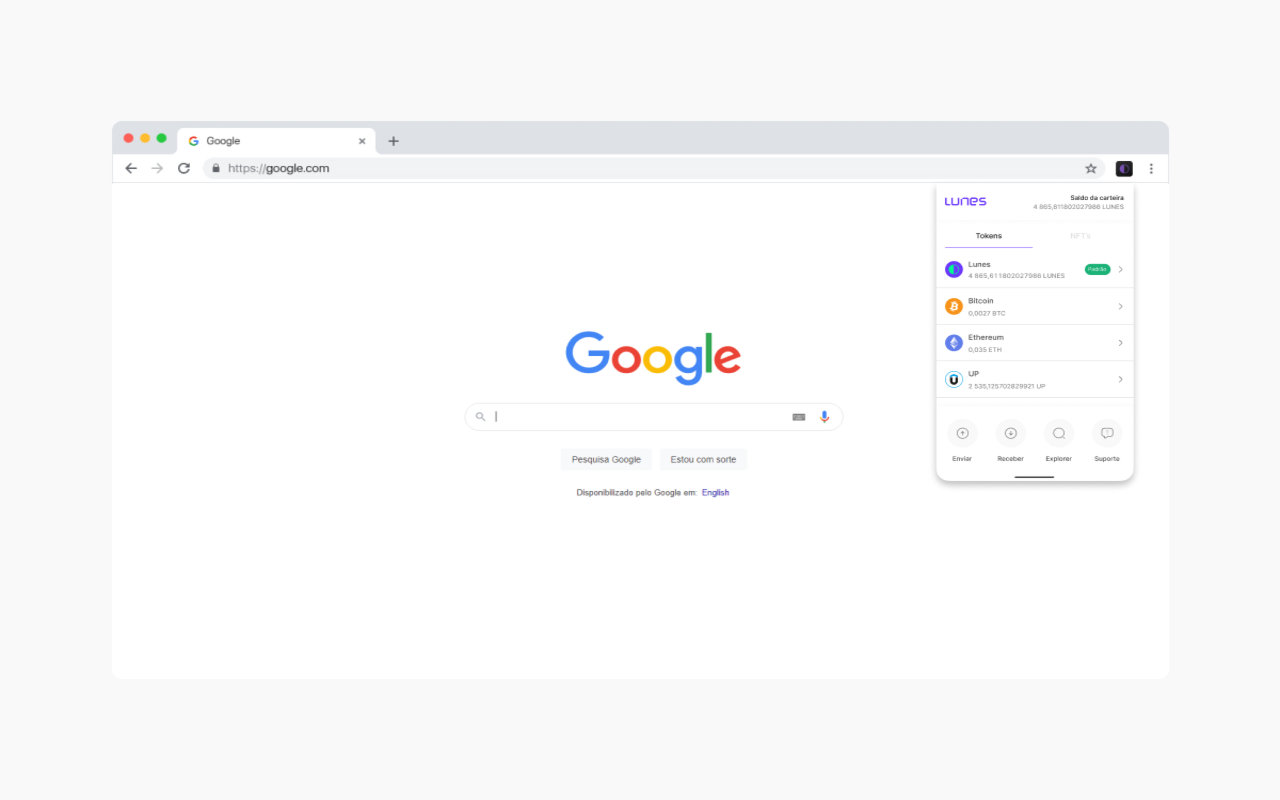Lunes Lite
Understanding Wallet Extensions
Introduction to Digital Wallets
Welcome to the world of cryptocurrencies! As a beginner, one of the first steps in your journey is understanding and using digital wallets. A digital wallet, in the context of cryptocurrencies, is a software program that allows you to store, send, and receive digital currencies like Lunes. They are an essential tool for anyone looking to engage in the digital currency space.
What are Wallet Extensions?
Wallet extensions are special types of digital wallets that integrate directly with your web browser, offering a seamless and convenient way to interact with various blockchain networks. They can be thought of as the bridge between your regular web browsing activities and the decentralized world of cryptocurrencies. These extensions allow you to access and manage your digital assets directly from your browser, making it easier to participate in transactions, smart contracts, and other blockchain-based activities.
Why Use Wallet Extensions?
1. Convenience: Wallet extensions are easily accessible from your browser toolbar, making them convenient for quick transactions and wallet checks.
2. Security: While they are convenient, it's crucial to choose extensions that prioritize security to protect your assets. Always download extensions from reputable sources and keep your recovery phrases and passwords secure.
3. Integration: These wallets integrate smoothly with various decentralized applications (dApps), making them a versatile tool for navigating the blockchain ecosystem.
Choosing the Right Wallet Extension
As a beginner, choosing the right wallet extension is critical. Look for user-friendly wallets, that have a good reputation, and provide strong security features. It's also important to ensure that the wallet supports the specific cryptocurrencies you're interested in, like Lunes.
Safety Tips
- Always download wallet extensions from official and verified sources like the Chrome Web Store.
- Be wary of phishing scams. Double-check URLs and never share your private keys or recovery phrases.
- Regularly update your wallet extensions to ensure you have the latest security features.
In the next section, we will delve into the specifics of setting up the Lunes Lite Extension. This guide will take you through the process step-by-step, ensuring a smooth and secure setup.
Setting Up the Lunes Lite Extension
Introduction to Lunes Lite Extension
As you embark on your cryptocurrency journey, the Lunes Lite Extension is a great starting point. This browser extension allows you to interact with the Lunes network directly from your web browser. It's designed to be user-friendly, making it an ideal choice for beginners in the cryptocurrency space.
Step-by-Step Guide to Installing Lunes Lite
1. Visit the Chrome Web Store: Go to the Lunes Lite page on the Chrome Web Store.
2. Add to Chrome: Click on the 'Add to Chrome' button. A pop-up will appear asking for permissions that the extension requires. Review these permissions to ensure you understand what the extension can access.
3. Extension Installation: After reviewing, click 'Add Extension'. The Lunes Lite Extension will download and install automatically onto your Chrome browser.
4. Accessing the Extension: Once installed, you'll find the Lunes Lite icon in your browser's extension tray. Click on it to open the wallet interface.
5. Setting Up the Wallet: If you're a first-time user, you'll need to set up your wallet. This involves creating a new wallet or importing an existing one using your seed phrase. Follow the on-screen instructions carefully.
6. Secure Your Wallet: Make sure to securely store your seed phrase in a safe place. This phrase is the key to accessing your funds and should be kept confidential.
7. Wallet Interface: Familiarize yourself with the wallet interface. You'll find options to send and receive Lunes tokens, view your transaction history, and manage your account.
Security Tips
- Never share your seed phrase with anyone.
- Be cautious of phishing websites. Always ensure you are on the official Chrome Web Store page before downloading.
- Regularly check for and install updates to the Lunes Lite Extension to ensure you have the latest security and feature enhancements.
The Lunes Lite Extension is an excellent tool for managing your Lunes tokens. Its ease of use and straightforward interface make it an ideal choice for beginners. With your Lunes Lite wallet now set up, you're ready to start exploring the world of Lunes and its various applications.
Last updated